Upgrade Your Asus ROG Ally: Step-by-Step with Clonezilla and a 2280 NVME
A 2230 2TB drive costs as much as a 4TB 2280 drive but upgrading to a 2280 comes with the price of voiding your warranty. For me, it's worth it, for others not so much(warranty for micro SD slot and potential risks of other parts breaking). I am a tech enthusiast, and i like to yolo, so if you want to yolo with me, then this is the guide for you.
Crystal Disk/Info https://imgur.com/v08ke4s
Why you should consider doing this:
-The cloning tool is free so you don't have to worry about signing up
-You don't want to do a fresh install(Asus Recovery/Windows 11 Bootable Drive)
-Max size for 2230 that I've seen is 2TB. The NVME in this video is 4TB
-2230s are almost 2x the price per TB.
-AAA games are getting ridiculously big(getting close to 100GB per AAA game). Ark with mods and all DLCs can go up to 400GB+
-You're tired of uninstalling and reinstalling games
-You won't need a Micro SD card if you have a massive single drive
-You can achieve higher transfer speeds(probably not a big plus, but a plus nonetheless)
00:00 Intro
00:41 Tools Required
01:10 Creating Bootable Clonezilla Flash Drive
02:32 Booting Up Clonezilla/Running Through Settings
04:16 Opening ROG Ally
04:41 Removing Internal Screws/Cables
05:14 Diagram on How to Clear Space For 2280 NVME
06:15 Re-Assembly/Testing
This is what I do to make my games look better https://youtu.be/rA1vfMHMyPs
This is how I make single player games a Co-Op experience https://youtu.be/9ddRMkgq7cs
This is what I use play demanding games using my desktop https://youtu.be/9MDNKBwURng
Buying the below products will not only help you, but help support my channel as well especially with how bad cost of living is in California. God bless and thank you for the support.
https://amzn.to/46OwtQr USB-C Hub that I use for plugging in peripherals
https://amzn.to/3NPziYQ I use these to extend my charging cable and USB-C Hub. Just know if it doesn't work, you need to flip it
https://amzn.to/44njTGp This is the DATA cable I use, and yes there's a difference beteween a charging cable and Data cable. Both charge, but one transfers files way faster
https://amzn.to/44g8WpX CHARGING cable I use, and yes there's a difference between a CHARGING cable and a DATA cable. This is meant to charge fast but has slower data transfer speeds
https://amzn.to/3JWpxqA A really quiet mouse that has a USB dongle AND bluetooth mode(no dongle required)
https://amzn.to/44A8rXQ Keyboard and Trackpad Combo
https://amzn.to/3OdihJy USB C to USB A adapter I use when I just need a mouse or keyboard w/ no charger
https://amzn.to/470oWy0 Screwdriver set that I use for small electronics
https://amzn.to/471pp2X 2280 NVME That I use
https://amzn.to/3OdJJXA NVME Enclosure that I use my old M.2 drive paired with the USB C Hub
https://amzn.to/3DfNcPb This is the tripod I use for filming
https://shorturl.at/oHIN0 Here is where I bought my Windows 10 Pro RETAIL key for about $6.50, and yes it DOES work on Windows 11 Home
#asus #asusrogarmy #asusrogally #rog #rogally #windows11 #techpanduh #cloning #pcgaming #clonezilla
-
categoría



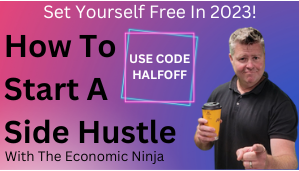






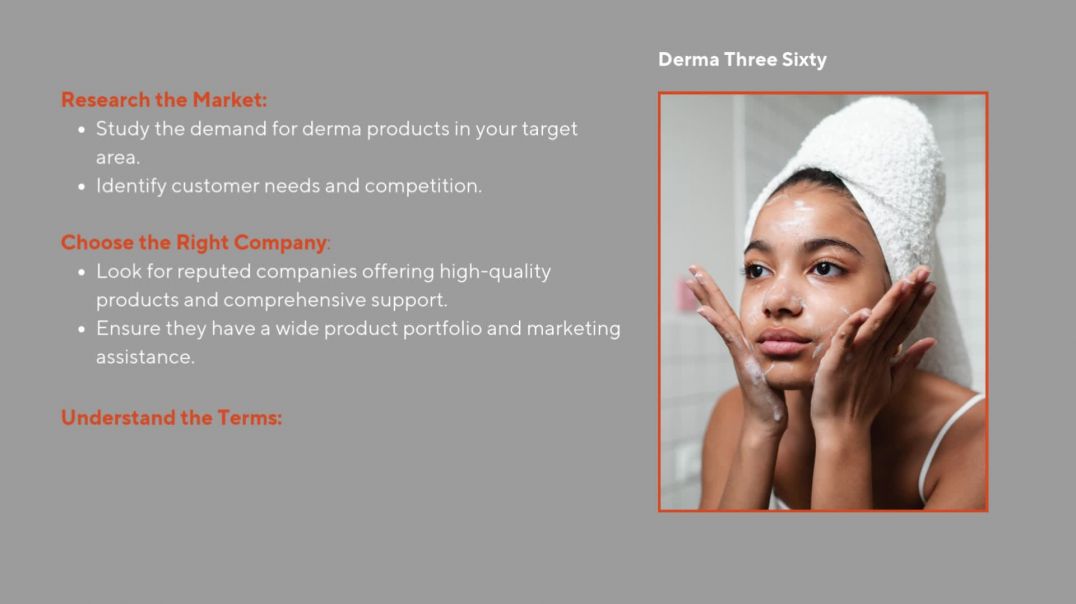

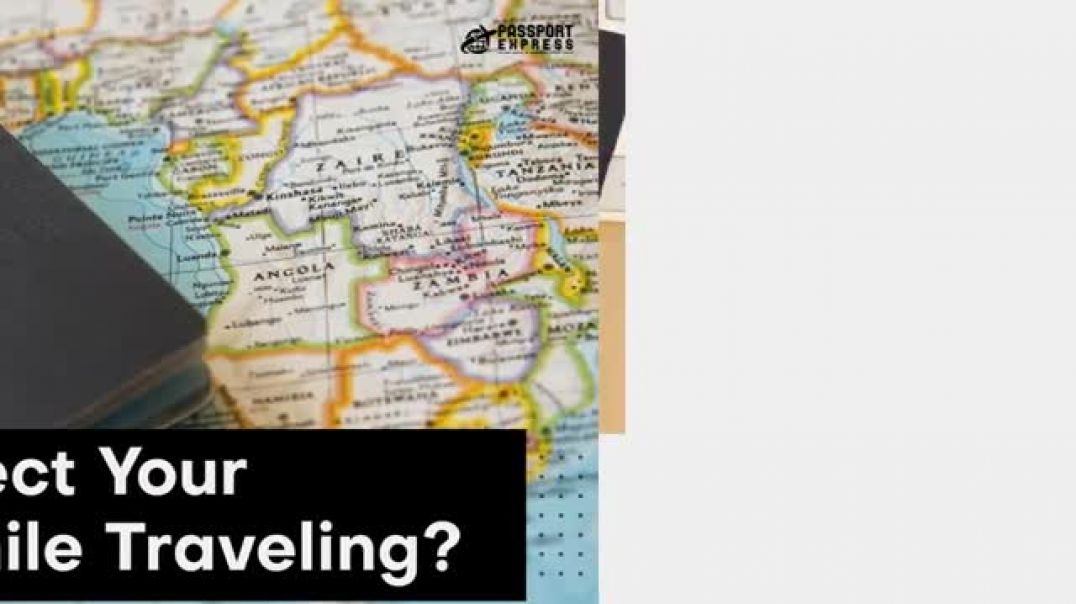







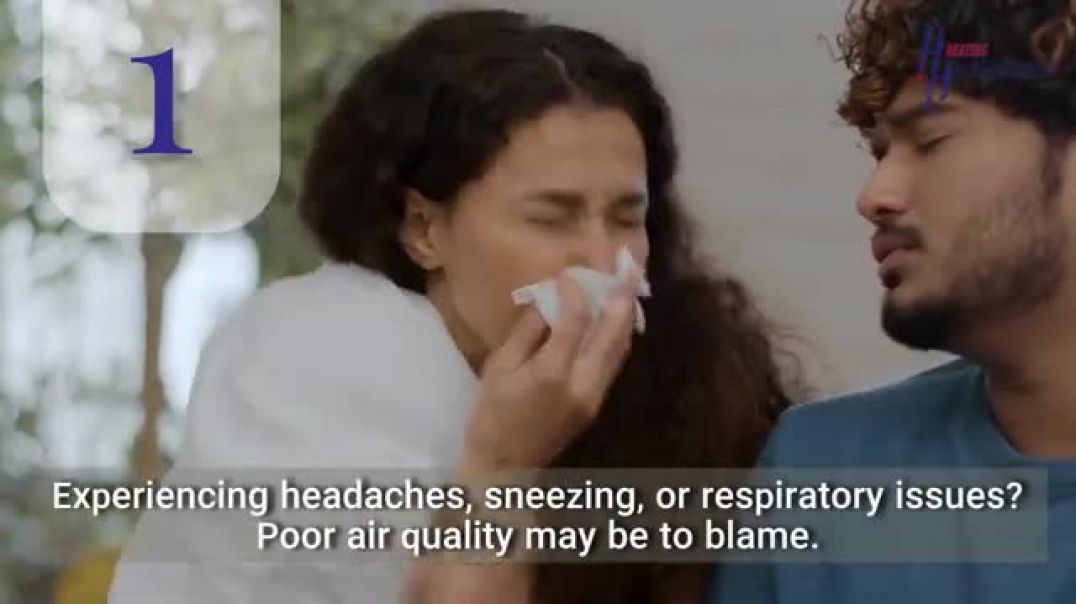





No se encontraron comentarios